YouTube is The Second-Largest Search Engine Globally. Did you know that YouTube comes in second after Google as the most significant search engine in the world? To maximize YouTube’s potential as a platform for engaging your customers, take advantage of YouTube Analytics. This tool provides a wealth of insights to help enhance the performance of your videos.

What is YT analytics?
Maximize Your YouTube Channel’s Potential with YT Analytics Gain valuable insights into viewer engagement with your YouTube videos and channel using YouTube Analytics. As a built-in feature of every YouTube account, you can easily track your video’s performance and adjust your strategy for optimal results.
Advantages of Utilizing YouTube Analytics
Consider the following advantages of utilizing YouTube Analytics for your business:
- Understanding Your Audience: Metrics to Consider. By analyzing metrics such as watch time, audience retention, and playback locations, you can gain insight into what type of content keeps your viewers engaged, as well as where they are watching from. Armed with this knowledge, you can tailor content to better meet the preferences of your viewers.
- Determine Engaging Content: By analyzing video views, likes, comments, and shares, you can identify which videos are successful. This information can help you to comprehend the type of content that resonates the most with your audience.
- Optimize Your Content for Growth: Boost your content’s performance by closely monitoring metrics such as traffic sources and device reports. This data can give you insights into how viewers find your videos and what devices they use to watch them. By using this information, you can optimize your content for better discoverability and accessibility, resulting in increased viewership.
- Maximize Your Content’s Reach by Targeting the Right Demographics: YouTube Analytics is essential for effectively targeting your content. By identifying the age, gender, and geographic location of your viewers, you can tailor content to better resonate with your core audience.
- Maximizing Profit on Your Content: As a member of the YouTube Partner Program, YouTube Analytics is an essential tool for understanding revenue. By analyzing which videos drive the most ad revenue, channel memberships, or merchandise purchases, you can create a strategy to monetize your content effectively.
A Guide to Utilizing YouTube Analytics
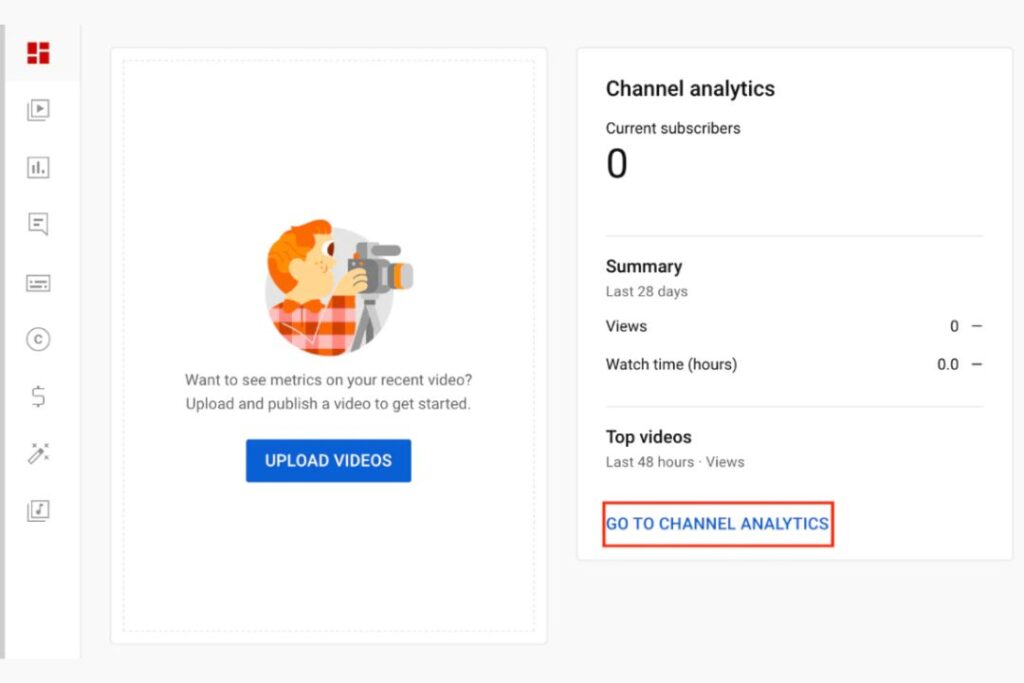
Leveraging YouTube Analytics to Enhance Your Channel’s Performance YouTube analytics is a great tool for analyzing data about your target audience, posts, and the overall performance of your channel. By reviewing engagement metrics, you can create a content strategy that will help your channel grow.
Here are the steps you need to follow to access YouTube analytics data from both desktop and mobile devices:
Desktop:
- To access your account on YouTube, please sign in on your desktop.
- To access YouTube Studio, simply click on your profile icon located in the upper right-hand corner.
- To access your YouTube channel’s analytics dashboard, follow these steps:
- Click on the link: YouTube Studio.
- Once there, locate the Analytics option on the left menu.
- Alternatively, click on GO TO CHANNEL ANALYTICS, which can be found under the video thumbnails of your top videos.
- To access the data you need, navigate between the Overview, Content, Audience, and Research tabs on your channel’s analytics page.
- To access more detailed information on your channel’s analytics and individual video analytics, navigate to the top right corner of your channel’s analytics page and select “Advanced Mode”.
- Here’s How to Download Your Report: To download your report, first choose the aspects you want to track in Advanced Mode. Once you’ve made your selections, click on the download icon in the top-right corner of the screen. Your report can be downloaded as a Google Sheet or a.csv file.
Mobile:
- If you haven’t already, download the YouTube Studio app on your Android or iPhone device.
- To begin, open up the YouTube Studio app and sign in to your account.
- Once you click on the app’s dashboard, you can get an overview of your data. You’ll be able to see the number of subscribers, how many times your channel has been viewed, and the total number of hours viewers have spent watching your videos. If you want more detailed information, simply select “View More”.
Tips for Analyzing YouTube Videos:

Although the figures are compelling, don’t overlook the Community section, as it presents an opportunity to connect with your audience and receive valuable qualitative feedback.
- Understand the Importance of Watch Time
To improve your standing on YouTube’s algorithm, it’s crucial to focus on watch time as the primary metric and analyze views alongside it.
YouTube’s Focus on Watch Time as the Key Metric for Video Performance In YouTube’s view, watch time, or the overall minutes spent watching a video, is a more essential metric than mere views. The updated Analytics dashboard reflects this by dedicating a specific section to this new, more significant measure of video performance.
Low Watch Time? Try These Tips! If you’re experiencing low watch time on your videos, it might be time to go back to the drawing board and create more engaging content for your audience. Alternatively, you should invest in better video editing software or a good video editing app for your phone to add some extra polish to your videos.
It’s worth noting that while watch time and views are helpful metrics, they only provide a partial picture of your content’s success. To gain a comprehensive understanding of how to enhance your content’s discoverability and quality, it’s essential to examine other data points.
- Monitor your real-time report closely.
YouTube employs a view count verification process to eliminate spam and low-quality views from the overall count. Please note that there is usually a two-day delay between the number of views displayed publicly and the number shown on your dashboard.
The Importance of Real-Time Reporting for Your Channel Measuring the reach of your videos early on is crucial, which is why a real-time report is essential. This report provides you with an estimated number of views from the past 48 hours and the past 60 minutes, whether across your channel or for specific videos.
By monitoring this tab on the Analytics dashboard, you can identify spikes in views that could indicate your video has been shared on Reddit or another social network and reached a new audience.
- Determine the Sources of Your Traffic:
For a thorough analysis of your video’s reach, it is crucial to determine the exact origin of your viewers.
The Traffic Sources page on your YouTube Analytics panel includes a graph that shows the different traffic sources and the corresponding total amount per source. This is a helpful tool to determine how your viewers are discovering your videos.
Evaluating Traffic Sources for Optimal Benefit Assess which traffic source benefits your entire channel and each video you produce with this report. It’s important to keep in mind that not all sources generate the same quality of traffic, so don’t solely rely on the number of views.
- Identifying Your Audience Demographics:
Gain Insight into Your Audience with YouTube Analytics. Do you want to know your audience better? Navigate to the Audience page on YouTube Analytics for a comprehensive overview.
Interactive graphs give you a clear visualization of who is watching your videos, including age, gender, geography, device, and more.
Advantages of E-commerce Product Videos: E-commerce product videos are an excellent way to reach out to customers who couldn’t be reached through conventional search engines. By reviewing the age and gender of your video audience, you can acquire valuable insights to improve the quality of your future product videos.
- Keep Tabs on Your Subscriber Rate:
In addition, keeping track of your subscriber base’s fluctuations is crucial. Doing so will provide insight into the overall reach of your YouTube content, as opposed to individual videos, and how each video’s performance impacts the acquisition or loss of subscribers.
One thing is clear: the greater your subscriber count, the higher the likelihood that your channel’s video content will be seen through the Subscriptions stream on the YouTube homepage. As a result, your brand and products will gain more exposure.
- Keeping an Eye on Comments:
Comments play a crucial role in engaging your audience. By monitoring comment sections, you can identify your viewers and understand their opinions, which can lead to better conversions and engagement for your content, ultimately helping your business grow.
Discover the Top Tools for YouTube Analytics:
While the built-in YouTube Analytics dashboard is a great resource for data, there are other sources available to help you gain a better understanding of YouTube’s performance. Consider the following third-party websites and tools:
- Social Blade: This is an excellent tool to gain valuable insight into how other channels on YouTube are performing and compare their metrics with your own.
- VidIQ: Gain a better understanding of what works on YouTube with this platform’s in-depth insights, all available at a glance.
- Google Analytics: A powerful analytics tool that provides detailed information about your audience. Monitors and analyzes traffic to your channel and websites, including those with your YouTube videos embedded in them. Offers insights on how users discover your content and how engaging they find it within YouTube and your other websites.
Related posts: Beginner’s Guide to Affiliate Marketing















Discussion about this post