In 2023, having access to the best free video editing software will be crucial for content creators aiming to engage their audience on platforms such as Instagram, TikTok, Vimeo, and YouTube. Professional-looking videos are not only more captivating than static images but can also boost conversion rates. Here’s a list of the top 9 free video editing programs available on the web, each offering unique features and pros and cons to cater to various videographers’ needs.

Top Free Video Editing Software for 2023
1. HitFilm
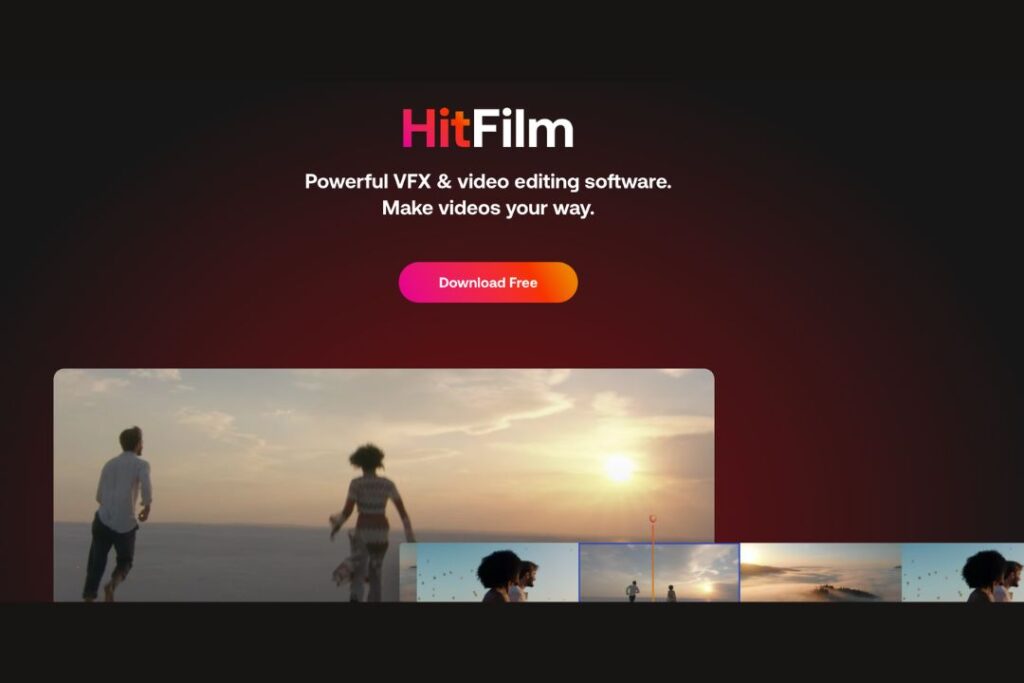
The Best Overall Free Video Editing Software HitFilm is a top-tier free video editing program that may initially seem advanced to beginners. However, it’s well worth the learning curve. This all-in-one editor is used to create Hollywood-style films and offers animation tools for seamless audio and video transitions. It even includes 3D effects and a library of special effects typically found in paid software.
Pros:
- Professional video editing with motion tracking and advanced color tools
- Composite shot enhancements for surreal video effects
- Auto-stabilizer for smoothing shaky footage
- Unlimited video and audio timeline tracks
- Adaptive trimmer for precise clip adjustments
- Copy attributes from one clip to another
- Various transition options
Cons:
- May require a learning curve for beginners
- Available for Mac and Windows
- Free with optional $23.99 per month for the Pro version
- No watermarks
2. Lightworks

The Best Free Video Editing Software for Powerful Features Lightworks stands out with its intuitive interface and comprehensive video tutorials, making it accessible for users of all levels. It offers original stock videos and music clips to enhance your marketing videos.
Pros:
- High-quality, simple trim functions for precise editing
- Speed optimization for efficient editing
- Multicam editing for syncing multiple camera clips
- Real-time team project sharing
- Support for various video formats
Cons:
- The free version doesn’t support 4K exports.
- Available for Windows, Mac, and Linux
- Free with optional $23.99 per month for the Pro version
- No watermarks
3. iMovie
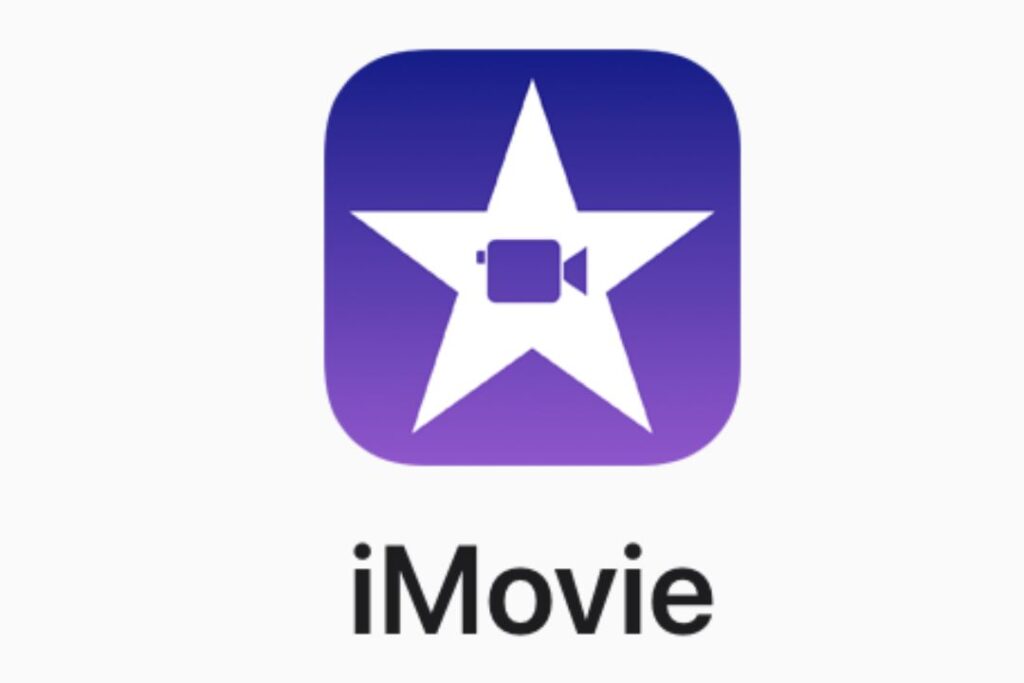
The Best Free Video Editing Software for Mac Users For Mac users, iMovie is a standout choice. With a simple drag-and-drop interface, it’s perfect for creating powerful videos. It supports 4K resolution, cloud storage, and offers studio-quality title animations and contemporary video filters.
Pros:
- Support for 4K resolution
- Cloud storage for seamless project access on Apple devices
- Studio-quality title animations
- Built-in music and sound effects
- Speed controls for dynamic editing
Cons:
- Designed exclusively for Mac and iOS
- Free with no watermarks
4. VideoPad

The Best Free Video Editing Software for Beginners VideoPad is a user-friendly option for beginners, offering simple features like 3D video editing and a sound effects library. It provides the tools you need to create high-quality videos with ease.
Pros:
- Intuitive double-screen for easy editing
- Pre-made transitions for polished professionalism
- Exporting presets for various platforms
- Social media sharing and publishing tools
- Video optimization tools like stabilization
Cons:
- Lacks advanced editing tools
- Available for Mac, Windows, Android, and iOS
- Free with no watermarks
5. DaVinci Resolve

The Best Free Video Editing Software for Advanced Editors DaVinci Resolve is the choice of professional editors, offering 8K editing, color correction, visual effects, and audio post-production. It features a dual timeline, intelligent auto-editing, and facial recognition.
Pros:
- Dual timeline for quick navigation
- Dedicated trim interface for precise edits
- Intelligent auto-editing
- Picture-in-picture effects, retiming, stabilization, and more
- High-quality motion estimation speed changes
Cons:
- Complex features may be overwhelming for simple projects.
- Available for Windows, Mac, and Linux
- Free with the optional $295 full studio version
- No watermarks
6. VSDC Free Video Editor

The Best Free Video Editing Software with No Watermark VSDC offers both free and paid versions, with the free version providing access to a full suite of editing tools, including a mask tool and chroma key functionality.
Pros:
- Color-correction tools for professional looks
- Customizable transitional effects
- Easy-to-use image filters
- Social media sharing links
- Support for HEVC/H.265 video compression
Cons:
- The free version is limited to Windows
- The paid version provides access to enhanced software functionalities
- Free with the optional $19.99 Pro version
- No watermarks
7. OpenShot

The Best Free Video Editing Software for Intermediate Editors OpenShot‘s user-friendly interface makes it ideal for intermediate editors. While it may not have the complexity of some tools, it’s perfect for basic tasks like resizing, scaling, trimming, and more.
Pros:
- Unlimited layers for various elements
- Customizable title-card templates
- Drag-and-drop functionality
- Digital video effects and key-frame animation
- Real-time preview
Cons:
- Lacks advanced editing features
- Available for Windows, Mac, and Linux
- Free with no watermarks
8. Shotcut

The Best Open-Source Video Editing Software for Audio Editing Shotcut is an open-source, cross-platform editor with a wide format support range. It’s perfect for audiophiles, offering extensive audio editing options alongside video editing capabilities.
Pros:
- Support for the latest audio and video formats
- Native timeline editing
- Multiformat timeline
- Advanced audio filters
- Support for AV1 decoding and encoding
Cons:
- The interface may be unintuitive for some users.
- Available for Windows, Mac, and Linux
- Free with no watermarks
9. Clipchamp

The Best Free Video Editing Software for Windows 11: Clipchamp is an intuitive video editor preinstalled on Windows 11. It offers features like batch editing, auto captions, and text-to-speech, making it user-friendly for Windows users.
Pros:
- Speaker coach for communication improvement
- Unlimited 1080p exports
- AI editing features
- Templates and royalty-free music
- Ideal for novice users on Windows
Cons:
- Free with a Microsoft 365 subscription
- Available for Windows only
- No watermark
How to choose a video editor: When selecting a video editor, consider factors like user experience, editing features, hidden costs, support, export options, and compatibility with your device. Keep in mind that some free software may have limitations and optional paid versions.
Conclusion
Choosing the best free video editing software depends on your specific needs and editing proficiency. Regardless of your choice, investing in video content can significantly enhance audience engagement and brand personality across social media platforms.
Related post: Top 7 useful AI video creation tools in 2023















Discussion about this post