
Starting a business is a journey filled with milestones. From the moment your product is ready for the market to opening your online store and making that first sale, it’s an exciting path. For e-commerce entrepreneurs, few moments beat the thrill of seeing money flow into your bank account. But before you celebrate, you need a plan to manage your income and expenses – that’s where e-commerce accounting comes in.
What exactly is E-commerce Accounting?

E-commerce accounting is all about recording, organizing, and managing the financial side of running an e-commerce business. Think of it as a specialized branch of small business accounting tailored to the unique needs of online sellers.
At its core, accounting is about tracking and categorizing transactions as income or expenses. Sounds simple, right? But accounting jargon can be confusing, especially for newcomers. Let’s break down the key components of e-commerce accounting in plain terms:
1. Purchase Orders
A purchase order is a formal document from a customer, specifying what and how much they want to buy, along with their commitment to pay a set price. While not a payment itself, it should have payment details. You might use purchase orders to request materials from suppliers, or customers might send them to you for specific goods or services.
2. Sales Orders
Sales orders are documents prepared by sellers, often in response to purchase orders. They detail the sale, including client info, item descriptions and quantities, sale amounts, payment info, and delivery details.

3. Accounts Payable and Receivable
Accounts payable are outstanding bills and invoices you owe, while accounts receivable are money owed to you by customers.
4. Cost of Goods Sold (COGS)
COGS is the total cost of making and delivering a product. It includes expenses like shipping, warehousing, and credit card fees but excludes overhead costs like payroll or marketing.
5. E-commerce Sales Tax
This is the tax paid by an e-commerce business to the state where a customer lives. If a business has a connection (sales tax nexus) with a state, it must collect and remit state taxes for sales to that state.
What Does E-commerce Accounting Include?

E-commerce accounting, like all business accounting, covers:
- Basic Bookkeeping: Managing invoices, payroll, and balance sheets.
- Advanced Planning and Reporting: Creating financial statements and tax strategies.
- Tax Management: Tracking and paying state and local taxes, handling quarterly estimated taxes, year-end filings, and distributing 1099s to contract workers.
Three key areas often get special attention:
Tax Management
Taxes can be complex, and errors can hurt your business. E-commerce tax management involves tracking and paying state and local taxes, handling quarterly tax estimates, and managing year-end tax filings. It’s especially tricky because different states have different tax rules. Generally, if your business has a significant presence (sales tax nexus) in a state, you must collect and remit state taxes for sales in that state.
Bookkeeping
Accurate bookkeeping is vital for business planning. It means tracking income and expenses, managing inventory, and reviewing balance sheets. It also involves tracking customer returns, which can affect your sales, inventory, expenses, forecasts, and sales tax records.

Planning for Growth
E-commerce accounting isn’t just about paperwork; it’s gathering data to reach your business goals. It helps you:
- Identify the most profitable products or services.
- Track changes in profit over time.
- Pinpoint your biggest expenses and liabilities.
- Discover opportunities to increase profit margins.
It also provides financial benchmarks to measure the success of new ventures and plan strategically.
What to Track in E-commerce Accounting?
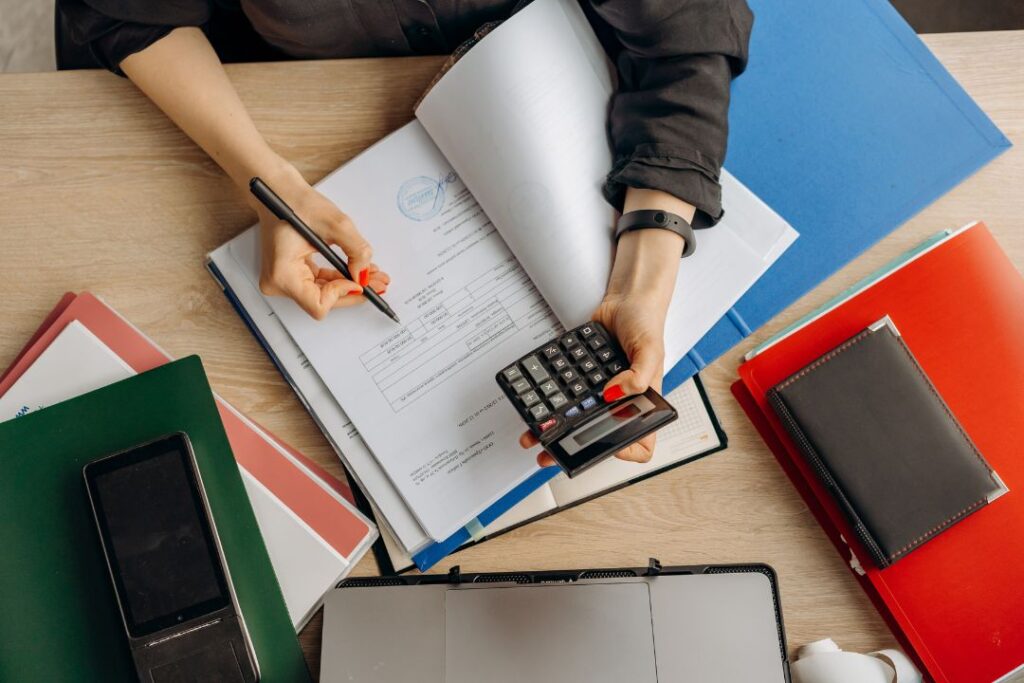
Effective e-commerce accounting means keeping tabs on:
- Cash Flow: Money coming in and going out of your business. Managing cash flow keeps you out of debt.
- Gross Profit: Your earnings after subtracting the cost of goods sold (COGS).
- Gross Margins: The percentage of total revenue that’s profit after COGS.
- Balance Sheets: Assets, liabilities, and equity.
- Profit and Loss (P&L) Statements: A summary of your profitability.
E-commerce Accounting Methods

Choose an accounting method before diving into e-commerce accounting:
- Cash Accounting: Recognizes income and expenses when money changes hands. Simple and suitable for small businesses.
- Accrual Accounting: Records income and expenses when they’re earned or incurred, not just when paid. Common for larger companies but more complex.
Best Practices in E-commerce Accounting

Here are some practical tips:
- Prioritize Good Bookkeeping: Accurately record all transactions to understand your financial health.
- Automate: Use accounting software to streamline tasks, reduce errors, and save time.
- Use E-commerce Accounting Software: Many options integrate with your online store for seamless sales, inventory, and expense management.
- Reconcile Accounts Regularly: Compare financial records with bank statements often to catch errors early.

- Manage Inventory: Track what’s selling and what’s not. You can use some accounting software.
- Monitor Cash Flow: Ensure more money is coming in than going out.
- Understand Sales Tax: Grasp your tax obligations, especially if you sell in different states or countries.
E-commerce accounting might seem daunting, but it’s essential for the success of your online business. These practices will help you navigate the financial side of your e-commerce journey smoothly.
Selecting the ideal e-commerce accounting solution for your store is a significant decision. While evaluating your various options, keep these key factors in mind:
Top Picks: The Finest E-commerce Accounting Software
QuickBooks Online
Xero
Zoho Books
Advice on choosing accounting software:

1. Integrations: Consider systems that allow seamless data integration. This simplifies tasks like automating data transfer, maintaining accurate inventory levels, and ensuring compliance with tax regulations.
2. Scalability: As your business expands, your accounting requirements will evolve. Seek software that provides flexible pricing plans or upgrade options to accommodate your growing needs effectively.
3. Features: Look for time-saving functionalities such as invoicing, expense tracking, sales tax calculation, payroll management, and support for multiple currencies. These features can greatly streamline your administrative tasks.

4. User-Friendly: Opt for software that is user-friendly and intuitive. You shouldn’t have to invest significant time in learning the software, and it should boast a clean and straightforward interface.
5. Customer Support: Reliable customer support can be a savior when you encounter challenges. Prioritize software that offers robust customer service, including live chat, telephone support, and a comprehensive knowledge base. Having access to such support ensures you can address issues swiftly and effectively.
Related posts: AI in E-commerce: Advantages, Uses, and Challenges















Discussion about this post