In today’s professional landscape, not utilizing available software tools, especially in graphic design, is akin to missing out on valuable resources. Graphic design software serves as a versatile toolkit for creative professionals, offering them a broader creative scope, whether they’re experienced experts or aspiring freelancers. These tools enhance efficiency and meet clients’ needs in an ever-evolving design industry. With the industry set to reach $11.3 billion by 2024, more people are entering graphic design services, using software tools to achieve high-quality work while maintaining control over every aspect, from layout to font selection. Additionally, these tools open up opportunities for non-designers to engage in content creation and branding, breaking down previous barriers in the industry.
Are graphic design software tools expensive?

The cost factor plays a pivotal role in determining which software tool to use. Whether you opt for a one-time purchase or a monthly subscription, you must assess the value you receive and whether the investment will yield returns over time. These software tools can significantly accelerate your design process, resulting in higher-quality outcomes that cater to specific project requirements, including 3D design. For those who aren’t ready to commit to paid, full-featured software, there are free and open-source alternatives that provide valuable features.
Here are the best free and paid graphic design software tools for 2023:
1. Adobe Photoshop

Adobe Photoshop is a dominant industry tool with comprehensive features for various design projects. It synchronizes with Adobe Creative Cloud, offering unique features like Face-Aware Liquify, Design Space View, and more. It continues to be updated for customization.
2. Affinity Designer

An affordable alternative to Adobe Illustrator, Affinity Designer provides pixel art and vector options, making it versatile. It features a grid system for accurate layouts and snapping for precise positioning.
3. GIMP (GNU Image Manipulation Program)

GIMP is free, open-source software offering professional-quality functions. It’s customizable, interoperable with various platforms, and features tools like cloning, pencils, and airbrushing.
4. Canva

Canva is user-friendly, with both free and paid options. It allows easy editing of images, real-time collaboration, and a Pro Brand Kit for brand consistency.
5. Inkscape
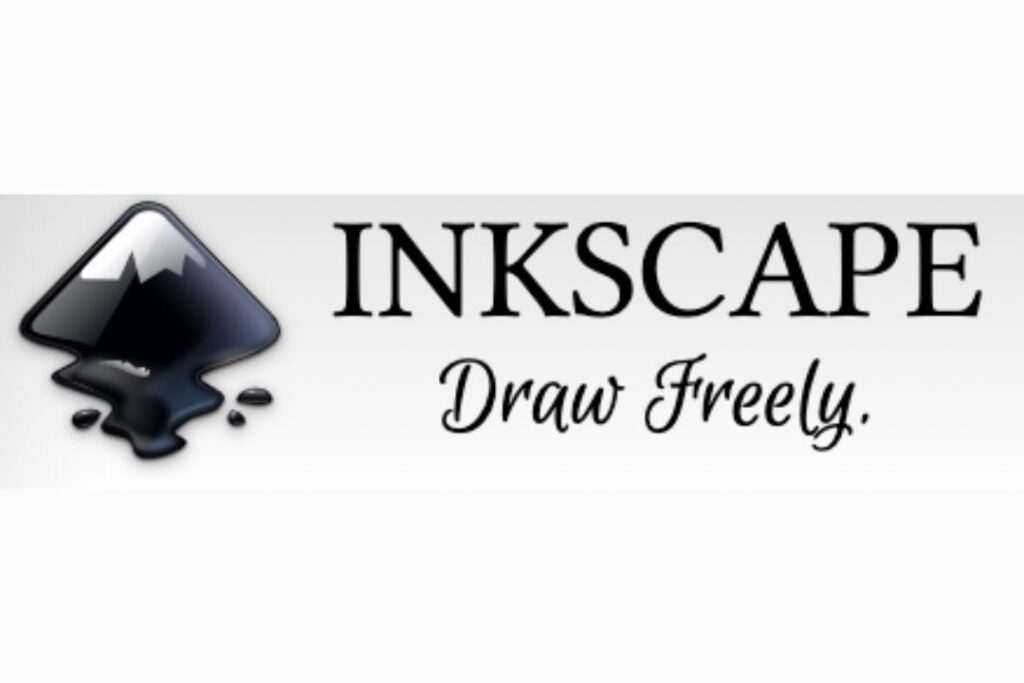
Inkscape is a free, open-source vector design software ideal for artistic and technical designs. It’s customizable and supports open-source coding, allowing designers to enhance the software.
6. Gravit Designer

An HTML-based software, Gravit Designer, is known for its excellent user interface and cost-effectiveness. It’s suitable for rendering graphics, products, and web designs.
7. Vectr

Vectr is an easy-to-use online tool for creating vector art and designs. It offers real-time sharing and editing with team members.
8. Sketch

Designed for Mac users, Sketch is affordable and ideal for app, web, and interface design. It features responsive design capabilities and a library of artboard templates.
9. Infinite Design
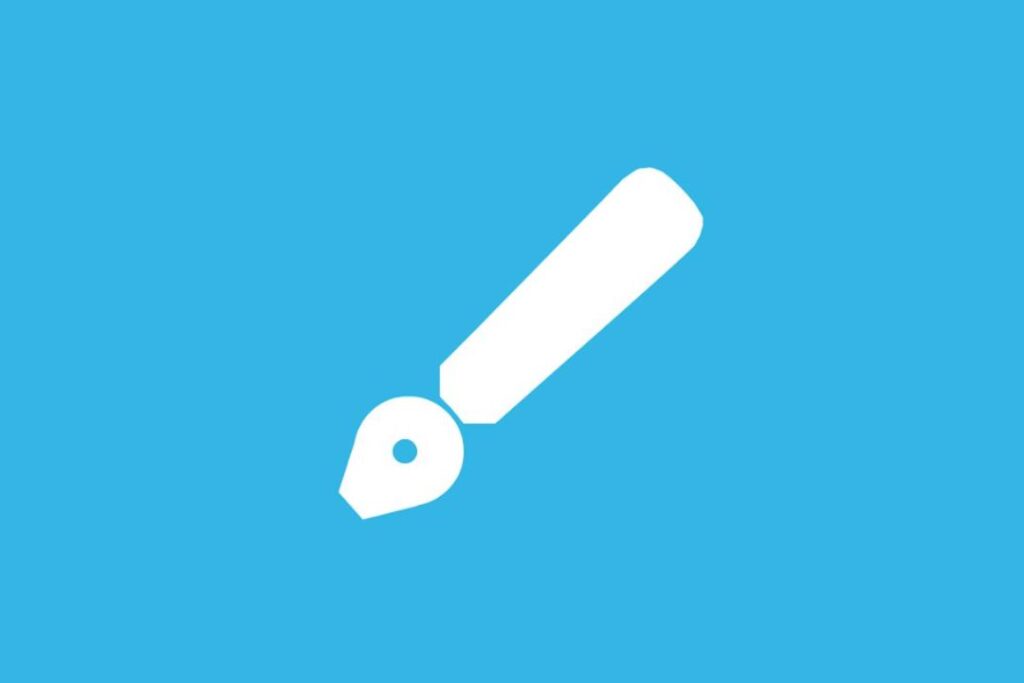
An Android-only mobile app, Infinite Design provides a pen tool for freehand graphics and vector image creation. It’s user-friendly and suitable for beginners.
In Conclusion
These graphic design software tools cater to a diverse range of users, from beginners to experts. Your choice should align with your budget, project requirements, and collaboration needs. Whether you prioritize seamless team collaboration or require powerful features, there are options available, both free and premium, to suit your preferences and goals. The graphic design industry is evolving rapidly, and these tools empower you to keep pace with its demands.
Related post: Top 7 useful AI video creation tools in 2023















Discussion about this post